1.0 Lesson: Student Readiness for Online Learning
- Due Aug 26, 2017 by 11:59pm
- Points None
- Available Aug 21, 2017 at 12:01am - Dec 16, 2017 at 11:59pm
Orientation: Student Readiness for Online Learning
As I wrote in my Welcome Letter, your readiness for online learning involves a set of skills that may not have been as previously relevant in your face-to-face courses. This Orientation Unit is designed to help you assess your readiness for this online course. The first assignment, now that you have logged into Canvas, is to view the Online Student Readiness Tutorials developed by the Online Education Initiative (OEI).
IMPORTANT INFORMATION: Any lettering/text used in this course that appears in a light blue color is associated with a link to another document or website. By clicking on the blue colored text, you will be taken to the associated document or website.
Step 1: Online Student Readiness Tutorials
The Online Student Readiness Tutorials are a series of interactive multimedia tutorials that address the real challenges experienced by online students, new and experienced while pursuing success in online classes. Therefore the goal of these tutorials is to assist California community college students with developing the skills required to be successful in an online course.
Through a variety of engaging activities and resources, these tutorials will help prepare you for greater success in the online learning environment. All of the tutorials are intended to improve the rates of success and retention in online courses. Tutorials 1-6 focus on skill development for new online students, while the remaining tutorials identify resources and strategies to assist you with the course and degree completion. Along with the tutorials provided, a set of interactive tools is available for your continued academic pursuits.
The Online Readiness Tutorials Links to an external site.are available in this Orientation Module.
Step 2: Online Readiness Self-Assessment Links to an external site.
Below is a self-assessment provided by Palomar College as a guide for students to assess their readiness for online courses (Retrieved from https://www2.palomar.edu/pages/areyouready/). Please read through the following section, mentally asking yourself each of the questions provided. Made a note of any areas you feel you might not have adequate skills or resources to successfully complete this online course.
Time Availability – Be sure you have enough time.
In a traditional face-to-face class, a rule of thumb has always been that you should be prepared to spend two hours outside of the classroom doing “homework” for every hour you spend in the classroom. “Homework” includes reading textbooks, doing research, completing assignments, and studying for tests. In a typical 3-unit class you will receive 48 hours of classroom instruction. Therefore the total time commitment for that class will be about 144 hours.
In an online class, the time commitment is much more difficult to estimate. Since you do not attend classroom lectures in an online class, you may mistakenly believe that an online class takes much less time. This is not true. Faculty and students alike report that an online class, if anything, may take a greater time commitment than a face-to-face class because the instruction you receive and your response to it occur for the most part by reading and writing.
Time Organization
Links to an external site.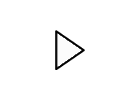 – Are you a good time organizer?
– Are you a good time organizer? 
Time organization is another factor to consider. In a face-to-face class time is organized for you. The class schedule tells you when and where to attend, and for how long. During that time an instructor tells you what assignments to do and when you must turn them in. If you miss something, you can always ask a classmate.
In an online class, there are no class sessions to attend. You must be proactive in visiting your class website frequently to read the announcements, documents, and assignments. It is up to you to keep to the schedule that the instructor presents in writing in the syllabus or class calendar. You must also take responsibility for independently reading and researching the material that the instructor discusses in her written instructions.
All this assumes that you are a good manager of your time. In an online class, it is up to you to manage your time successfully. You need to make realistic judgments about how much study time is enough on your own. It is very easy to fall behind in an online class. In fact, this is the biggest problem among online students. Once you fall behind, it is difficult to catch up. If you are a good time organizer and a good independent planner, online classes are for you. If not, think twice before signing up.
Are you ready to be an online student?
Online classes can be an exciting way to learn. Their convenience and flexibility appeal to many students, but they are not for everyone. Students drop out of online classes at a higher rate than they do from their in-person (or face-to-face) classes. This is often because they do not have the proper equipment or, more importantly, the personal skills and habits required of online students.
How do the following statements apply to you?
- I am good at managing my own time.
- When I have an assignment that is due, I know how to get it done early.
- If I need to schedule the time to take an in-person exam or meet with my instructor, I am good at making and keeping scheduled appointments.
- I like the freedom of choosing when and where I will do my class work.
- I want to take an online class because I need to take it to meet my goals.
- I do not need a lot of face-to-face discussion or explanations in order to learn a topic.
- I do NOT think an online class will be easier than an in-person class.
- I like having all the time I need in order to formulate the answer to discussion questions.
THE MORE OF THESE STATEMENTS YOU SAID “YES” TO, THE MORE LIKELY ONLINE CLASSES WILL BE A GOOD FIT FOR YOU.
Do you have access to an Internet-connected computer?
It is possible to take an online course by using publicly available computers, such as those in the Library on the San Marcos campus, but it is very difficult to access them whenever you need and is not recommended.
To succeed in an online class it is far better if you have access to a computer where you can do your class work. This will involve reading or printing materials, and may well involve uploading completed assignments or even downloading and installing browser helper programs if your computer is not adequately configured.
The location of this computer is also important. It needs to be located in a relatively quiet place, free of constant distractions so that you can concentrate on your work.
Be aware that you need three basic things:
- Dependable access to a relatively new computer.
- A reliable Internet connection that is reasonably fast.
- An email account.
If you have these, you have the equipment needed to take an online class. Read on to find out the technical details.
Computer:
The hardware requirements for taking an online class are fairly minimal. Certainly, any computer bought retail within the last four years should be sufficient, given that it meets some basic requirements. Your computer should have a sound card and be running a current operating system such as Microsoft Windows or Mac OS X, with the current operating system updates. For example, a Windows 7 computer should be updated to the latest Microsoft Service Pack; an Apple computer should be updated as far as possible (at the time of writing this is OS X 10.7).
Of greater importance is the web browser software used to access the online course. Palomar College uses the Blackboard Learning System to offer most online classes. There is a table showing which browsers on which operating systems are supported by the Blackboard system. It is highly recommended that students use an OS/browser combination which is certified to work with Blackboard.
Hint: To find out what version of the Browser software you are using, start the browser, click the Help menu, then click "About..." A box will pop up telling you the version number.
Email software:
You must have a reliable email account to take an online class. Palomar College provides all students with email accounts. However, you do not have to use the email from Palomar College if you would rather use some other account. You can use any email address you wish while taking your online class. Feel free to use an email account from Google, Hotmail, and Yahoo. They are free and generally work well. If you do use a non-Palomar email account for Blackboard, it must be the email address marked as your "preferred" email in your Palomar eServices account.
Free browser plug-ins:
Many online classes will use browser helper programs, or "plug-ins" to access certain class materials. We recommend installing the following free plug-ins:
Microsoft Silverlight for playing streaming videos.
Adobe's Acrobat Reader for viewing PDF documents.
General Software Recommendations:
Many courses require word processing, so we generally recommend that you use Microsoft Word and save your document as a Word "doc" file. If you do not have Word, you must use another word processing program such as WordPerfect or Works, and save your documents in “Rich Text Format,” commonly known as "RTF" format.
There may be some additional software required, depending on the exact class you are taking. You should contact your instructor to learn about any other software requirements.
Browsers settings:
Blackboard requires a browser that is both Java and JavaScript enabled. You must also be sure that cookies are enabled. These settings are on by default in all the Blackboard Certified browsers. Any pop-up blocker software should be disabled for the Blackboard system.
How do I turn off my pop-up blocker?
This would depend on exactly which pop-up blocker you have; some browsers have built-in blockers, most add-on toolbars (Yahoo! and Google toolbars, for example) also have blockers, and some Internet security software (McAfee Personal Firewall, for example) may also block pop-ups. In any event, there should be an option to allow pop-ups based on the site they are from; Allow pop-ups from "learn.palomar.edu." For specifics on how to configure these pop-up blockers, you may have to consult the product documentation.
What kind of computer resources does Palomar make available to online students?
There are public access computer labs on the San Marcos and Escondido campuses. In San Marcos, the ground floor of the library has student access computers. There are also computers located on the second floor of the library that has browser capabilities. Additionally, there are 35 public access computers on the second floor of the student union building (use requires student activities sticker). In Escondido, room 501 is an academic skills lab that offers some public access time, and the library at the Escondido center also has computers for public use.
Do you have the necessary computer skills?
Internet Skills
You should know how to:
- use a browser, such as Internet Explorer;
- use a Search Engine, such as Google;
- understand URLs;
- create bookmarks (or “favorites”) within your browser;
- download files or save the target of specific URLs;
- upload files by using simple web forms;
- send and receive an email with attachments;
- save email attachments on your hard drive;
- use browser helper programs like Adobe Acrobat Reader and Microsoft media player.
Computer & Technical Skills
You should know how to:
- use a word processor;
- paste text from a web page or a word processor document into an email;
- print materials from the Internet or from other computer documents;
- save a document as various file types;
- create and manage files and folders on your computer;
- install software downloaded from the Internet;
- find files on your hard drive.
If you feel comfortable with these basic skills, you will have no problems with the technical aspects of an online class.
Computer Skills Inventory
Do the following statements apply to you? If all or most of them do, you certainly have the technical skills to take an online class.
- I am comfortable using a computer.
- Keyboarding is easy for me, and I am usually accurate.
- I know how to print documents from my computer.
- I know how to use the Internet.
- I know what a URL is.
- I know how to use a search engine.
- I know how to make a bookmark (or “favorite”).
- I am comfortable using email.
- I know how to make an email attachment.
- I know how to save an email attachment to my hard drive.
- I know how to copy files from a hard drive to a floppy disk, CD or flash drive.
- I know how to make a folder and save a file in it on my computer.
- I feel comfortable using a word processor.
- I know how to copy and paste text from one document to another.
- I know how to save a word processing document in “Rich Text Format” (RTF).
- I know how to download and install browser plug-in software, like a media player.
- I have played audio and video files on the Internet.
- I know what a PDF file is.
- I have used chat and bulletin boards on the Internet.
- I have used simple web forms.
Do you have the necessary learning skills? 
Reading, Writing and Question Asking Proficiency
In addition to technical skills, online classes depend heavily on reading and writing proficiency. While many classes use audio and video to deliver course materials, still most communication from your instructor and among your classmates, will be in writing. You will be assigned research papers, essays, reports or need to write discussion board postings and emails.
Furthermore, when you do not understand something, you must not hesitate to ask your instructor for clarification. If you are in the dark, it is easy to fall behind in your work. If you have difficulty asking for explanations online classes may be difficult for you.
Do these statements about reading, writing, and questioning apply to you?
- I like reading.
- I can read a textbook, a magazine article, or a product manual and usually understand it without having to ask for help.
- I don’t mind my classmates seeing what I write.
- I feel comfortable in a learning environment where most of the directions I receive are in writing.
- I know how to prepare for a research paper on my own.
- I know how to make a bibliography.
- I don’t mind asking questions if I don’t understand something.
- I don’t mind asking more than once if I don’t get a clear explanation the first time.
- If I don’t get an answer to my question right away, I feel very uncomfortable.
- I am patient in pursuing the answers I need to my questions.
- If so, you should be successful in an online class.
An online student needs to be a good reader, to be able to communicate well by reading and writing and needs to be able to ask for help if something is not clearly.
Are you self-directed?
Success in an online class will depend in large measure on how self-disciplined you are and how well you achieve objectives that you set for yourself. If you like working independently and are good at meeting deadlines, then you will do well in an online class. On the other hand, if you depend on other people like a boss, teacher or parent to tell you what to do and when to do it, you will have problems in the more free-wheeling environment of an online class.
If you can determine the steps needed to achieve an objective by reading written instructions, successfully organize your time to complete those steps, and follow through by managing your efforts independently, then you are an ideal online student. You must also be comfortable asking for clarification if you do not understand something. If you are uncomfortable asking your teacher to explain something when you don’t get it then think twice before signing up for an online class.
What can go wrong in an online class?
Don’t fall behind. The biggest problem is falling behind. Some students, for personal or work reasons, neglect to schedule the amount of time it takes to complete their class work.
Stay in touch. Another problem is feeling lost and getting discouraged simply because of failure to ask questions or fully read written instructions. Most instructions you receive in an online class will be in writing.
Finish your work early. In an online class, it is best to finish your assignments early. If an instructor has scheduled a 3-day window in which you may take an online test or upload an assignment, complete the test or assignment on the first day, not at the last minute. Since most of the work in an online class is done entirely over the Internet, and the Internet sometimes fails (lots can go wrong), it is very important to understand your assignments, stay on schedule and finish work early.
Don’t hesitate to ask. If something does go wrong, let’s say you have attempted to take an online exam, but for some reason, no fault of your own, your computer simply froze up and failed to submit your results. You must not hesitate to contact your instructor to clarify the situation and reset the test. Don’t let little glitches become the source of discouragement.
Take responsibility for working on your own. If you have never taken an online class, you may not be used to working completely independently. You may be used to the sort of casual conversation in the classroom or an instructor’s body language to help you “get it.” You won’t have these in most online classes, so you need to rely more on your reading, writing, and questioning skills. If you learn best by interacting with instructors and classmates in person, then an online class will be more challenging for you. On the other hand, the freedom offered by online classes is very liberating. It does require, however, that you be responsible for managing your own time and efforts.
Step 3: Reflection/Discussion Post
Respond to the Discussion prompt labeled “What I learned from my Online Student Readiness Self-Assessment.”


 Find Rubric
Find Rubric
